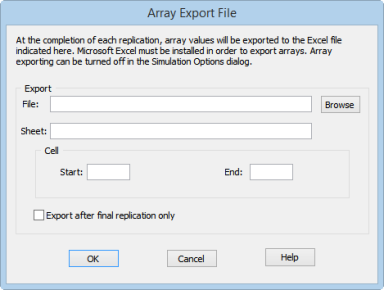
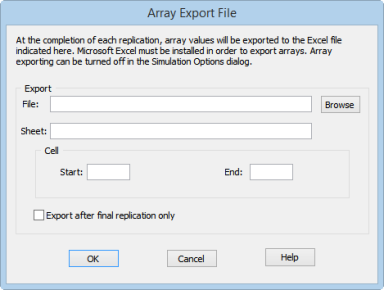
The fields in the Array Export File dialog have similar functionality as those for the Array Import File dialog.
If you export multiple times to the same spreadsheet,
If you are running multiple scenarios and/or replications, data from each one will be saved to a separate sheet in the spreadsheet file, as seen below
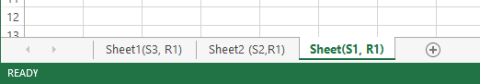
How to export array data:
|
© 2016 ProModel Corporation • 556 East Technology Avenue • Orem, UT 84097 • Support: 888-776-6633 • www.promodel.com |